Summary:
The Infusionsoft API has whats called a “Web Form” service that can be used to retrieve a form’s html. We’ve known about this for some time, and we were rather unenthusiastic about integrating in the past it because it only retrieves the STYLED HTML code which is more or less useless when used with FormLift.
However, as convenience is king and there were a few users whom decided to share with us that having to go back and forth between FormLift and Infusionsoft was a time wasting hassle, we decided to sit down, put our thinking caps on, drink lots of coffee, and write lots and lots of code. (Do you know how much code it takes to convert the Styled Code to un-styled?!? That was a process…)
The end result, 6.2 now allows you to pull web forms directly through the API. Connect with your app and take another 5 minutes off a form’s setup time. No more copy and pasting.
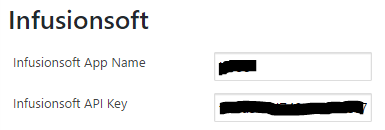
Did you make adjustment to your form in Infusionsoft? No big deal. Just go to the form in FormLift and replace the code with the newest version. Simple.
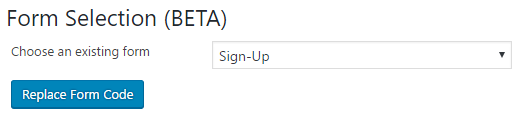
If you think that FormLift is doing a great job, would you mind giving us some nice feedback?
Added:
- Setting: Infusionsoft API Key
- Setting: Infusionsoft APP name
- Function: Retrieve Web Form Via API (BETA)
Fixed:
- Settings tabs will now be pre-highlighted with the corresponding settings window
- Form not saving when certain HTML is introduced
- Form html cleansing algorithm has been optimized by changing it to a recursive to boost load time
- The way FormLift recognizes fields that could be required has also been optimized to boost load time.
