Need to collect signatures for officialness? Start easily collecting customer signatures with the FormLift signatures plugin.
The Signature Extension for FormLift allows you to capture signatures online by allowing users to sign your forms using touchscreen devices, touch pads, or a mouse. Quickly and easily integrate signature capabilities into your forms without the end-user having to install any special browser plugins.
How does it work?
Setup is super easy. All you have to do is add the Signature field to any existing form.
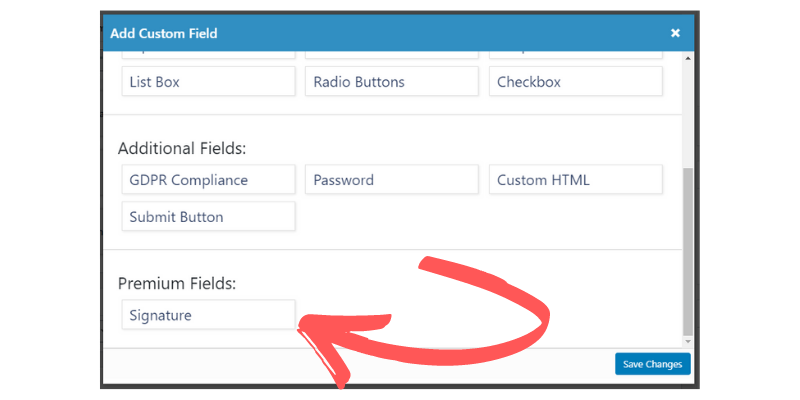
How does it look?
And any signatures collecting will be uploaded as a jpeg image to the contact’s file box for later use. Or you can use shortcodes to display it on a page, for example, the thank you page to show a receipt.

As with anything FormLift does, the signature field will be styled according to the settings you’ve laid out for the rest of the form.
What does it do?
Signatures are stored in the media folder under /signatures/ are also uploaded to the contact’s file box as show below.






