Summary:
This update is about introducing one of the more standard “opt-in form” plugin features that other form plugins are making use of. You now have the ability to display your form based on certain conditions.
For example, you can now display your forms based on a time range of your choosing. So if you have an event registration which is time sensitive, you can select a date and time range to allow submissions. After the time limit has expired, a message which you can customize will appear in it’s place.
You can also limit the number of submissions. If I’m giving away a product and only want the first 100 people to be able to receive it, I can set the maximum number of submissions to 100 people. Again, after that cap has been reached, a message will appear in place of the form.
You can set these criteria in the settings panel of your web form.
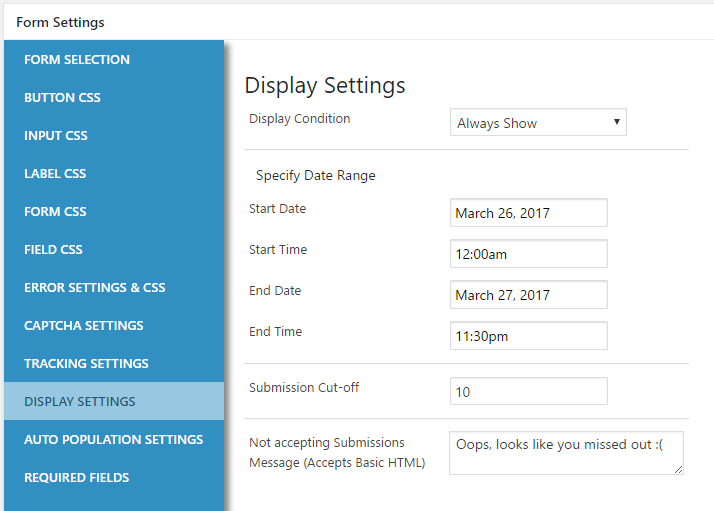
Added:
- Style option: Input Focus Color – The outline color of input fields when clicked.
- Display Settings Tab (Form level Only)
Fixed:
- The focus outline now conforms to the border-radius
- No more button focus when clicked
- No more error caused by form import function if Infusionsoft settings are not set.
What feature would you like to see in the future? Let us know and you may see it in an upcoming update! [fusion_modal_text_link name=”share” class=”” id=””]Click here to share your brilliant idea![/fusion_modal_text_link][fusion_modal name=”share” title=”” size=”large” background=”#318fc2″ border_color=”#318fc2″ show_footer=”no” class=”” id=””]
Share your idea with us!
[infusion_form id=”20576″]
[/fusion_modal]
