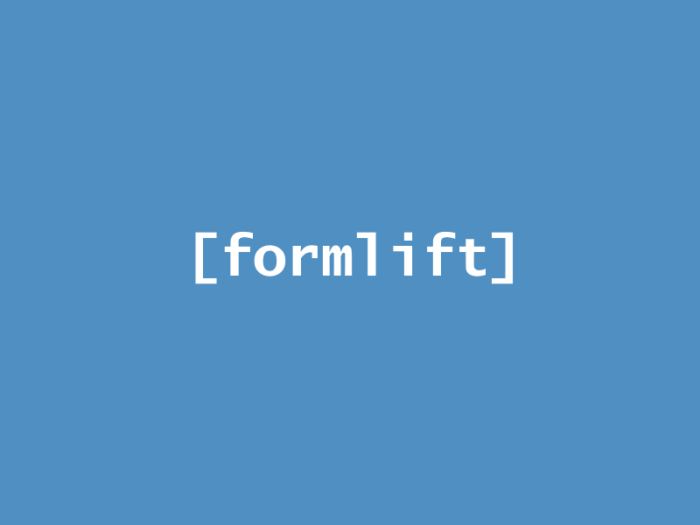This will explain how to use FormLift’s basic shortcodes.
There are two which come with the base plugin!
To Display A Form:
To place a form on a page, or rather anywhere that will accept a shortcode, you may use the following shortcode.
[[formlift id="FORM_ID"]]
Simply replace FORM_ID with the ID of your form, or you can copy the shortcode from either of the two areas show below.
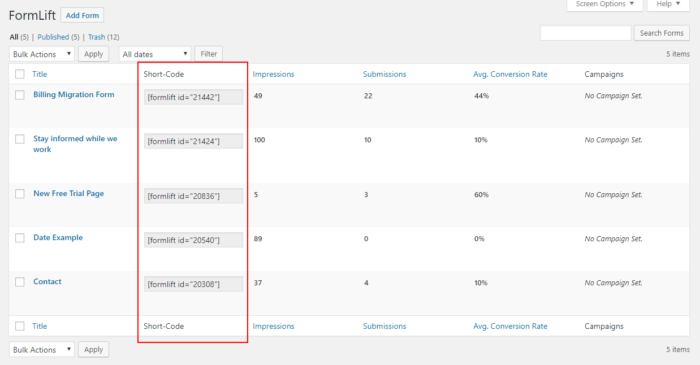
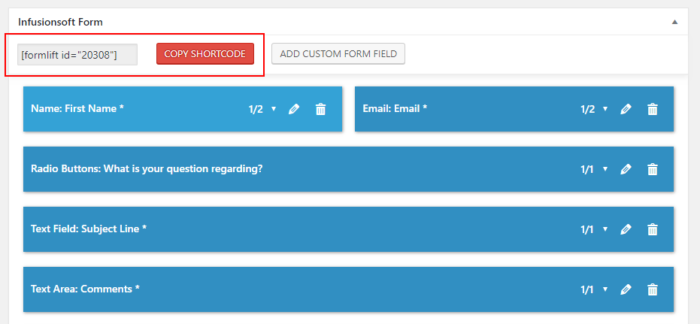
To Display User Data:
If you have a valid SSL, you can temporarily store user data on your site for use later. For example to create a personalized WordPress thank you page. In order to access that data, you may use the following shortcode.
[[formlift_data name="FIELD_NAME"]
The FIELD_NAME parameter corresponds to the NAME attribute of an input element in your form.
For example…
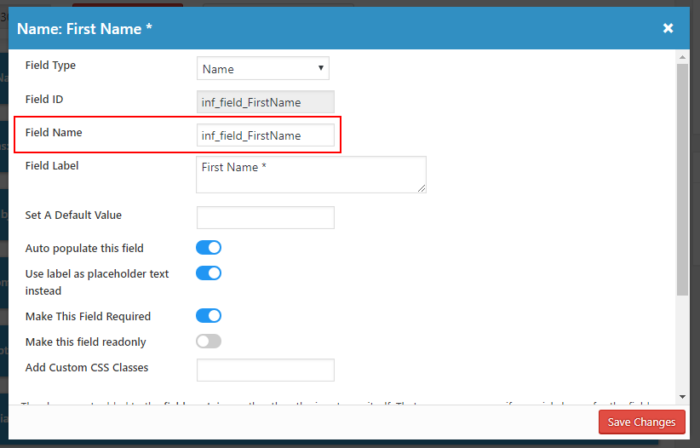
To display a user’s first name, you would enter
[formlift_data name="inf_field_FirstName"]
Alternatively, if you are entering multiple pieces of user data in a row, you may use this iteration of the same shortcode.
[formlift_data] Some text %%FIELD_NAME%% some more text %%ANOTHER_FIELD_NAME%% [/formlift_data]]
A full example would look like this.
[[formlift_data] Hi my name is %%inf_field_FirstName%% %%inf_field_LastName%% [/formlift_data]]