[fusion_builder_container hundred_percent=”no” equal_height_columns=”no” menu_anchor=”” hide_on_mobile=”small-visibility,medium-visibility,large-visibility” class=”” id=”” background_color=”” background_image=”” background_position=”center center” background_repeat=”no-repeat” fade=”no” background_parallax=”none” parallax_speed=”0.3″ video_mp4=”” video_webm=”” video_ogv=”” video_url=”” video_aspect_ratio=”16:9″ video_loop=”yes” video_mute=”yes” overlay_color=”” video_preview_image=”” border_size=”” border_color=”” border_style=”solid” padding_top=”” padding_bottom=”” padding_left=”” padding_right=””][fusion_builder_row][fusion_builder_column type=”1_1″ layout=”1_1″ background_position=”left top” background_color=”” border_size=”” border_color=”” border_style=”solid” border_position=”all” spacing=”yes” background_image=”” background_repeat=”no-repeat” padding_top=”” padding_right=”” padding_bottom=”” padding_left=”” margin_top=”0px” margin_bottom=”0px” class=”” id=”” animation_type=”” animation_speed=”0.3″ animation_direction=”left” hide_on_mobile=”small-visibility,medium-visibility,large-visibility” center_content=”no” last=”no” min_height=”” hover_type=”none” link=””][fusion_text]
The Form Limitation Add-On allows you to set limitation rules on your form! For example lockout dates, max submissions, or requires users to be logged in to submit.
[/fusion_text][fusion_alert type=”notice” accent_color=”#808080″ background_color=”#ffffff” border_size=”” icon=”” box_shadow=”” hide_on_mobile=”small-visibility,medium-visibility,large-visibility” class=”” id=”” animation_type=”” animation_direction=”left” animation_speed=”0.3″ animation_offset=””]
This tutorial requires the Form Limitation Add-On!
[/fusion_alert][fusion_text]
It’s a fairly easy process to setup up! Once you install and activate the From Limitation Add-On, all you have to do configure the new settings tab in your forms to activate it.
1. Import your form:
Go to Add form, select your form from the drop down, and click Import. Alternatively you may past in form code and import that way.
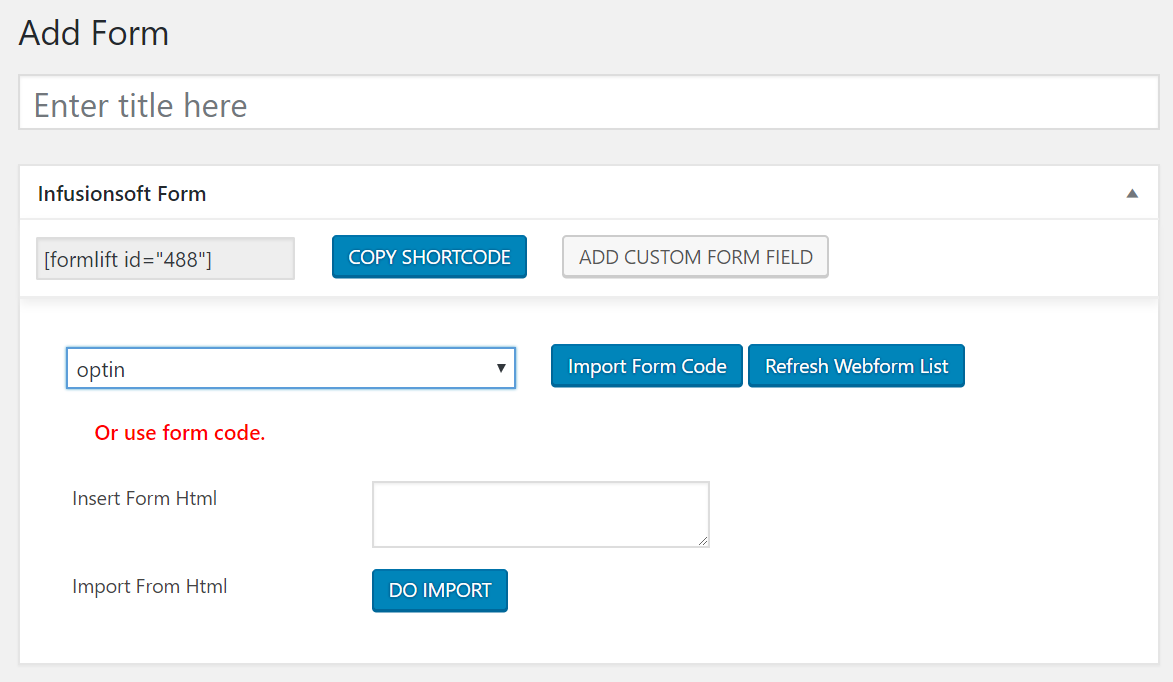
[/fusion_text][fusion_text]
2. Choose Your Display Condition:
From the Display condition drop down, choose which condition you’d like to enforce for the form. “Date range” for scheduling, “Max submissions” for setting a submission cap. Alternatively you can set “Always Show” to have no condition or “Never Show” to never display the form.
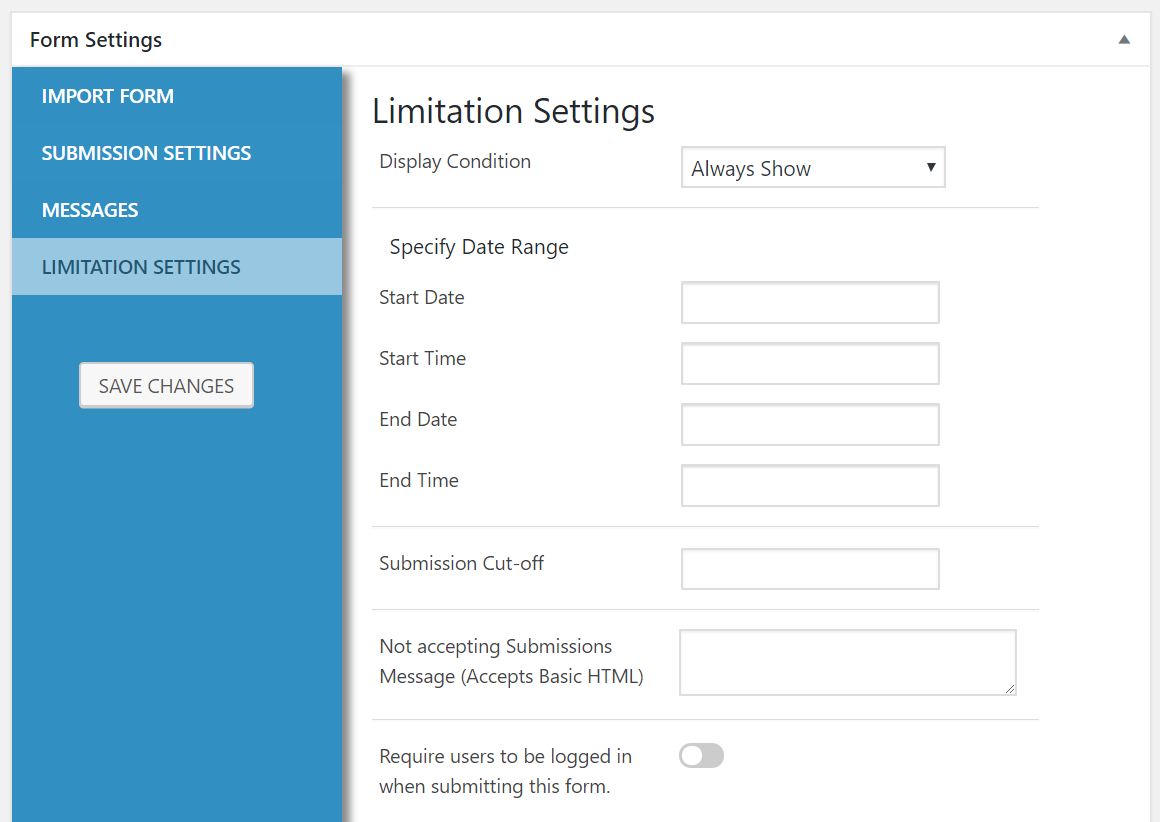
[/fusion_text][fusion_text]
3. Set your criteria:
Now it’s up to you what your submission criteria will be! Don’t forget to enter a message to replace the form when the criteria doesn’t match!
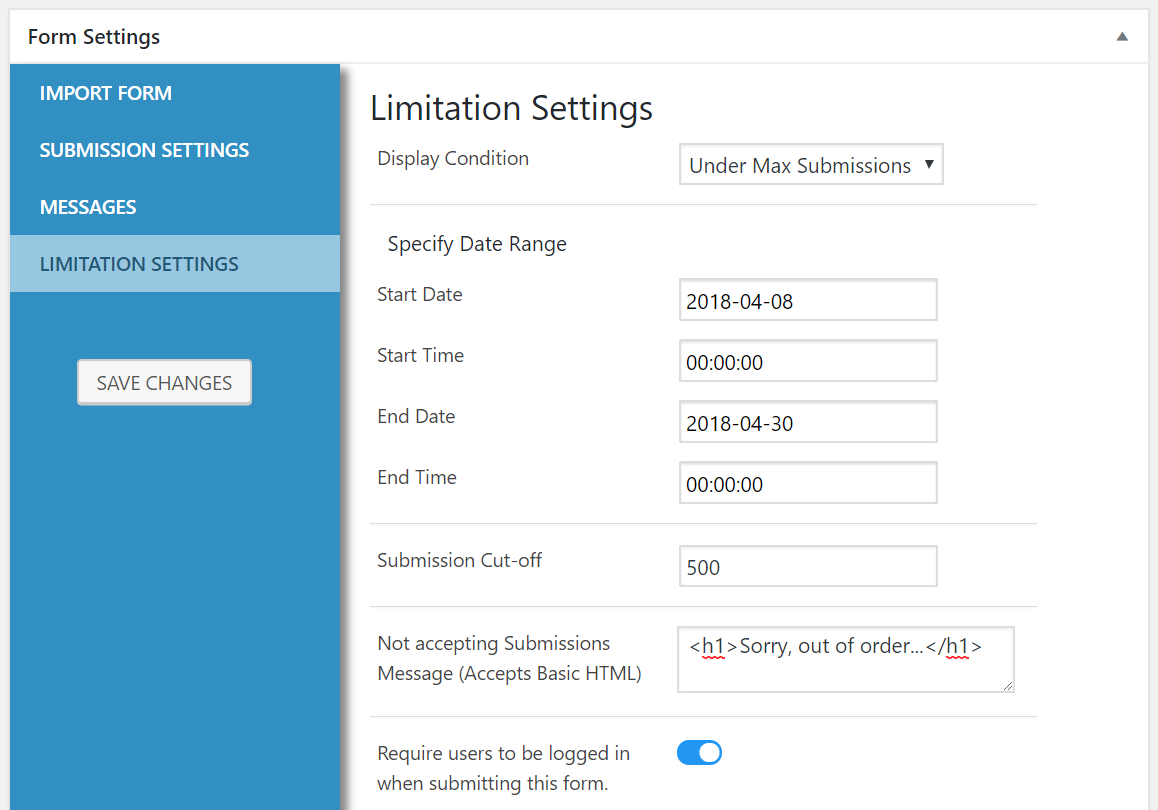
[/fusion_text][fusion_text]
THAT’S IT!
[/fusion_text][/fusion_builder_column][/fusion_builder_row][/fusion_builder_container]

