Not happy with your Infusionsoft forms? No problem! With FormLift you can import your forms into Infusionsoft in just a few minutes!
Install FormLift
- Go to your WordPress admin page.
- Go to the plugins area.
- Click on add new.
- Search for FormLift
- Click Install and then Activate
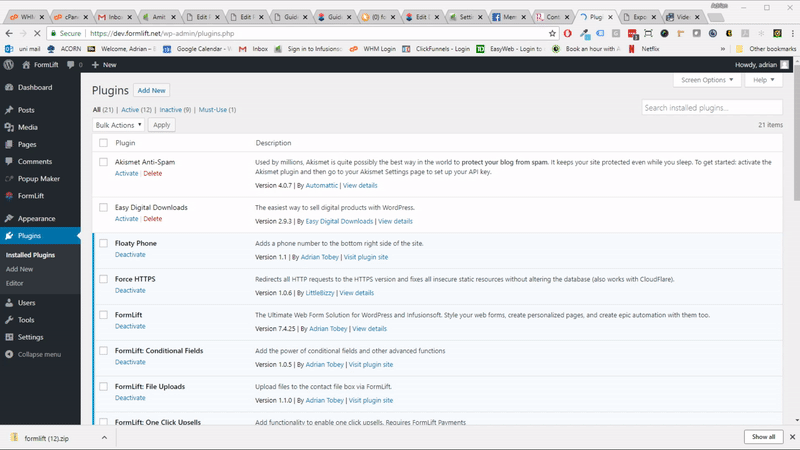
Connect to Infusionsoft
Once FormLift is installed…
- Go to FormLift / Settings / Infusionsoft API
- Then click on Connect
- Select the APP you want to integrate with
- Click Allow
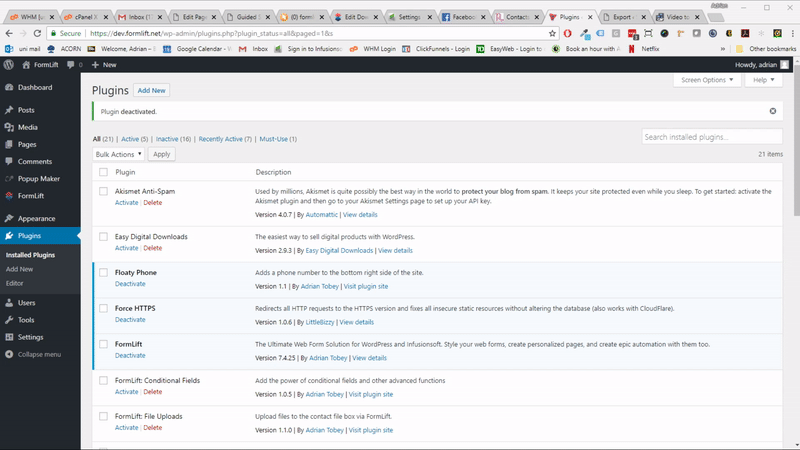
Change your colors
- Scroll down
- Edit all your color values to design your forms.
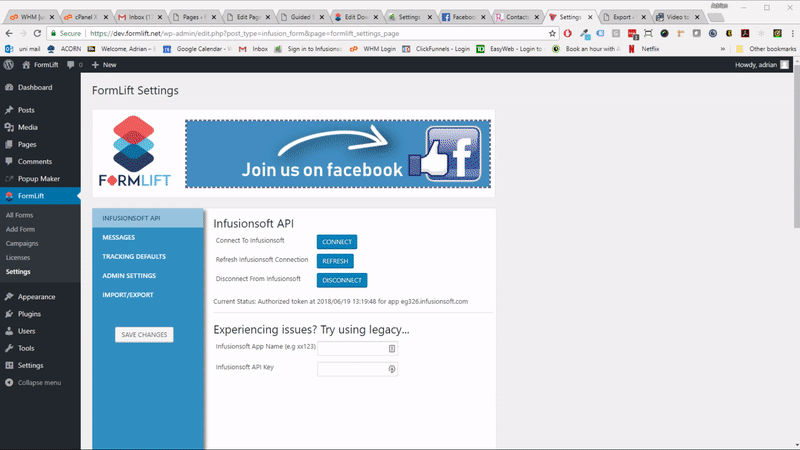
Add a new form
- In the left menu click Add Form
- Give it a title
- Select a form from the dropdown
- Click Import Form Code
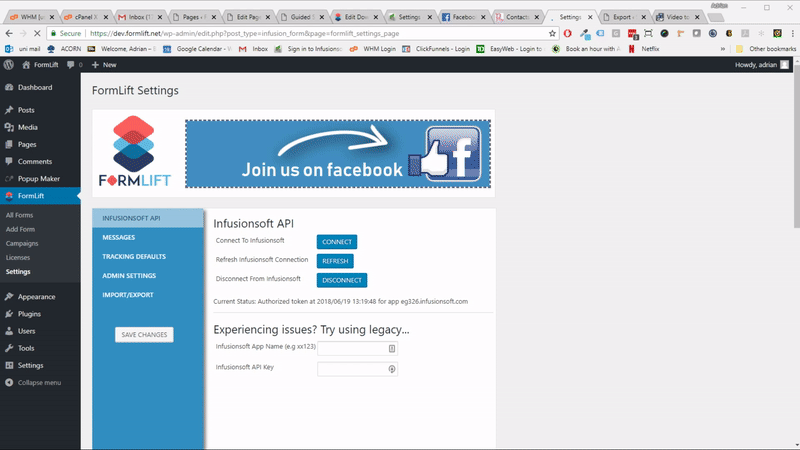
Embed your form on a page
- Click Copy Shortcode
- Add the shortcode to any WordPress page!
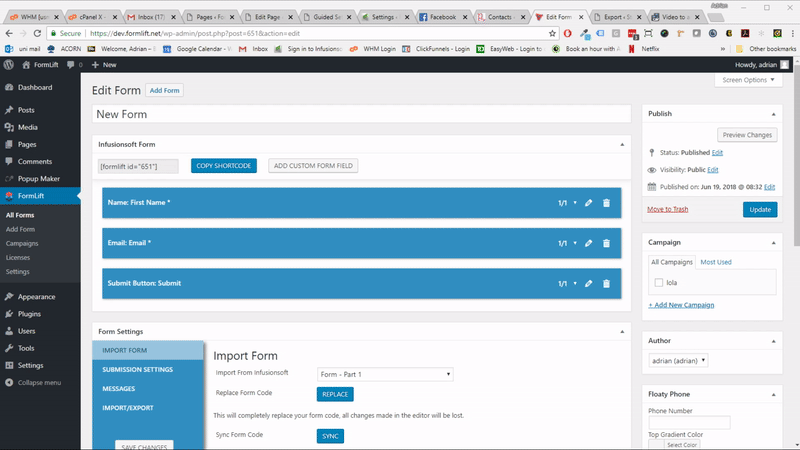
How easy was that?
If you thought that was super easy, did you know that we also make Groundhogg, an Infusionsoft/Keap alternative that you can install right in your WordPress site?

