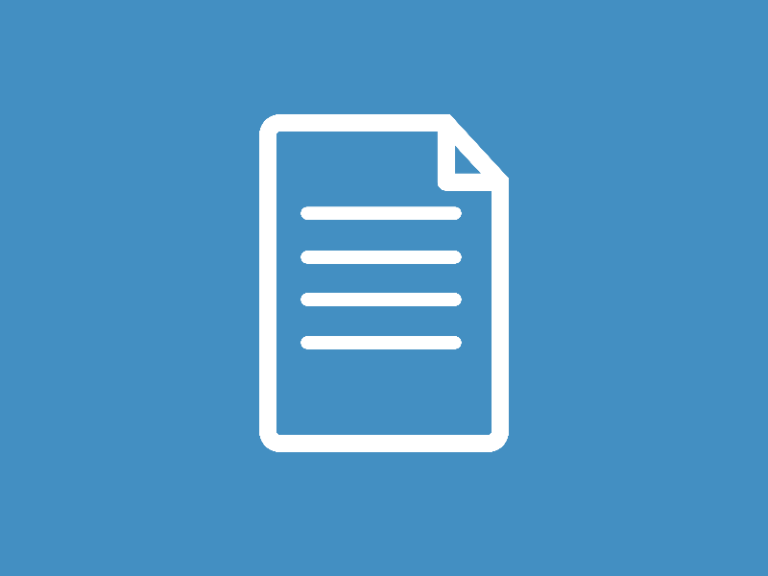Looking to increase your conversions with minimal effort? Then the Social Proof extension can help you significantly.
We designed our Social Proof extension to be similar to services you may already be aware of such as “Use Proof.” While we may have been content to just let them be the defacto solution, the setup of such software occurs out of site. We believe in keeping all software in site.
How does it work?
After installing this extension, the only setup required by you is to choose what you’d like visitors to see.
There will be a new settings window on your form pages with the below settings to configure the social proof popup.

- You have full control over the image, text, colors, and positioning of the popup.
- It will display the first name of every signup you get as long as a first name is given.
- It will pull the list of names for the last 10 days and loop through them from latest to earliest.
What does it look like?
Once you are done configuring the popup it will start displaying on pages where that form is embeded. It will show the first name of submissions.

It will also show a count of the number of people who’ve interacted with your form in the last 30 days.

This extension does require the Saved Entries extension. FormLift Proof requires a database of names to pull from after all. If you already had the Saved Entries plugin installed, then activating social Proof will actually pull the names you had stored previously, and you do not need to wait for more signups for Social Proof to start appearing.