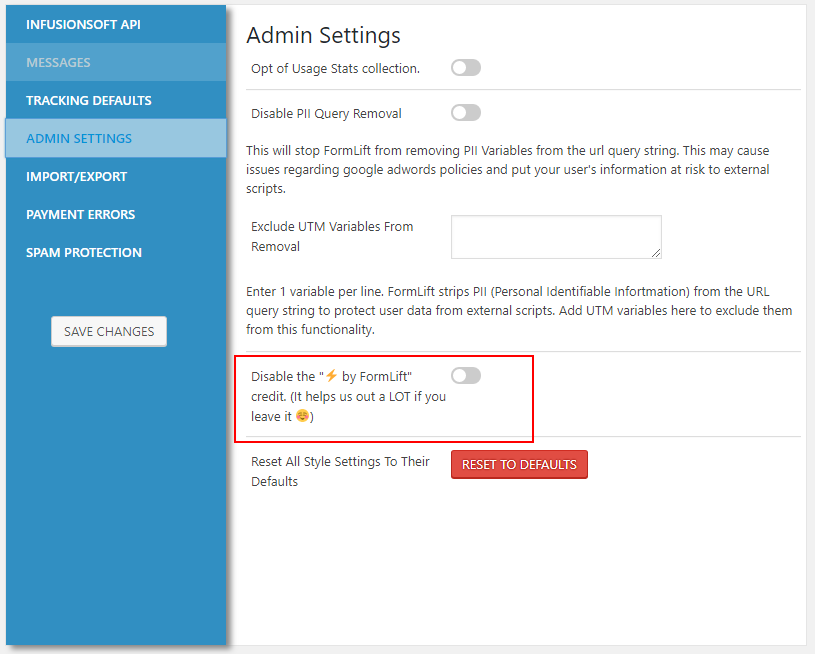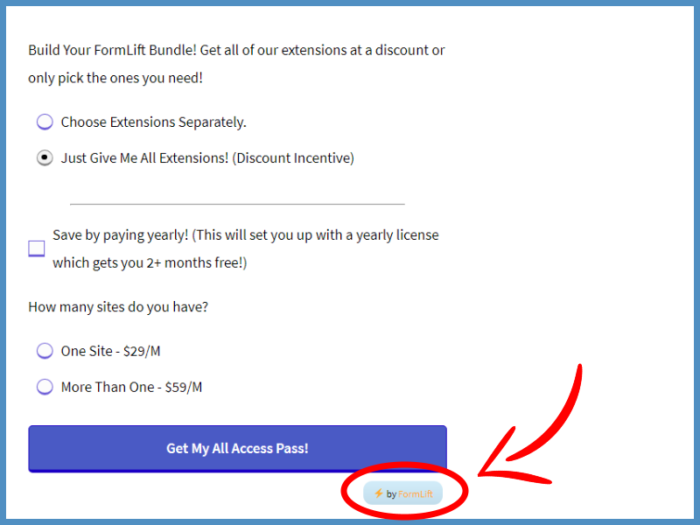Remove the FormLift branding credit is simple!
1) Pick a plan
Choose any of our pricing plans to remove the FormLift Branding.
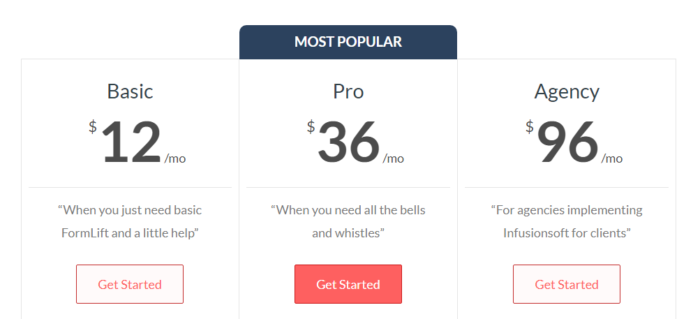
Note: If you have an ALL ACCESS PASS or a LEGACY LICENSE, you do not need to purchase a new plan.
2) Download and install the “Remove Branding” extension.
Once you’ve purchased a plan, you can download the Remove Branding extension from your downloads area.
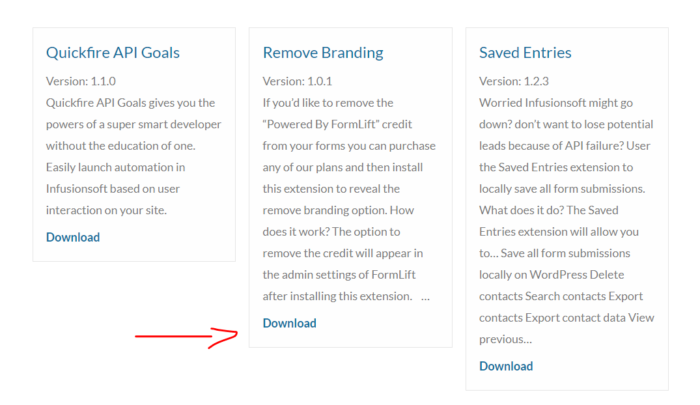
3) Install & license the extension on your WordPress site
Install the extension like you would any other plugin!
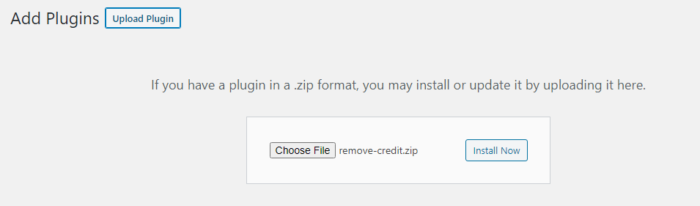
Now we need to license it. You can retrieve your license key from the Licenses’ tab in your account.
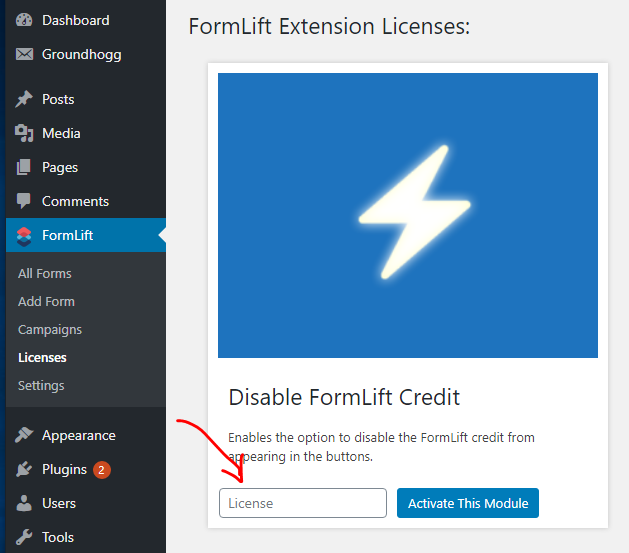
4) Deactivate the credit.
As soon as you have installed and licensed the Remove Branding Extension, go to the Admin settings, and the option to deactivate the “powered by FormLift credit” will be revealed.